Оставьте свои данные
и мы вам перезвоним:
Online registration on NITE
In order to get a confirmation for the online registration, you must have an active email account to which the confirmation and the test’s result will be sent. The payment for the online registration is only with a credit card. The registration process is done on NITE’s site.
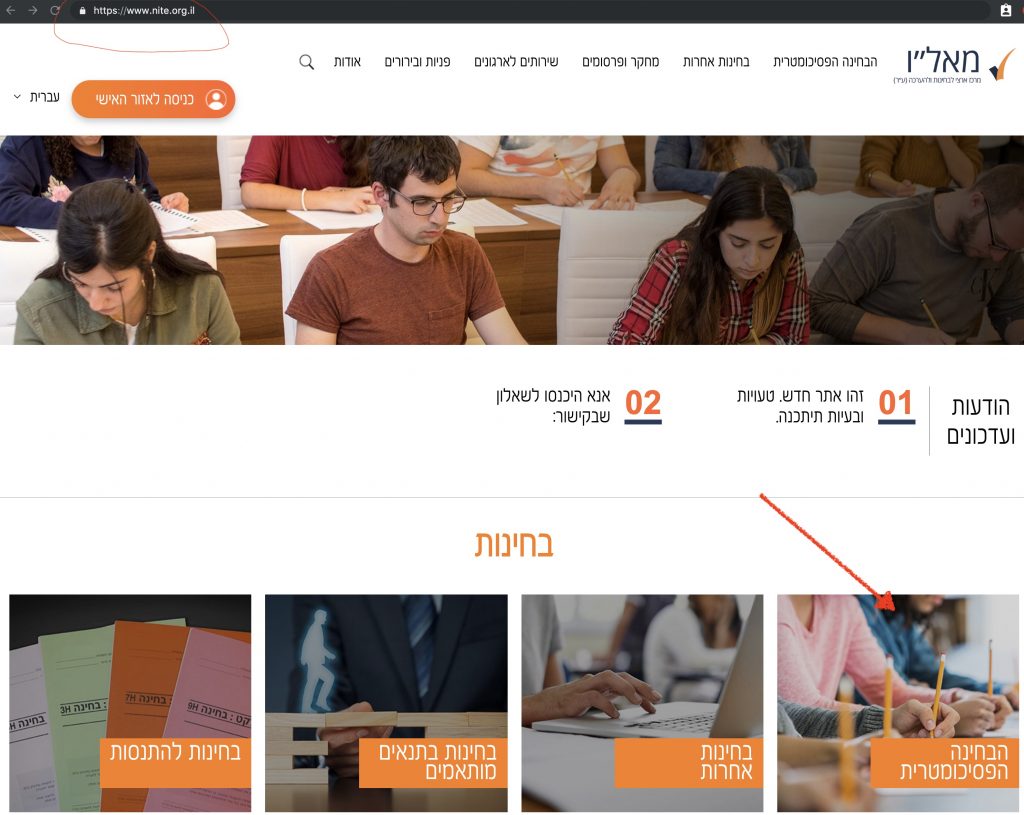
Step 1:
Enter NITE’s site: https://www.nite.org.il/ and select – “psychometric test” (“הבחינה הפסיכומטרית”).
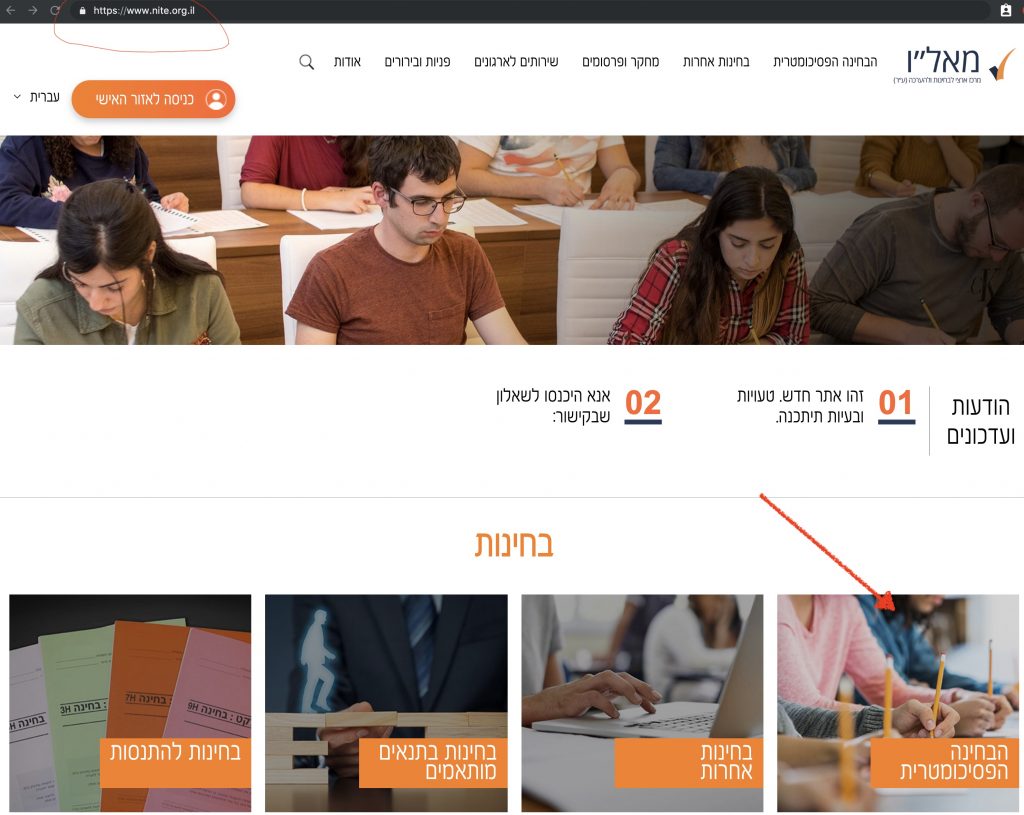
Step 2:
Select – “online registration” (“הרשמה לבחינה”).
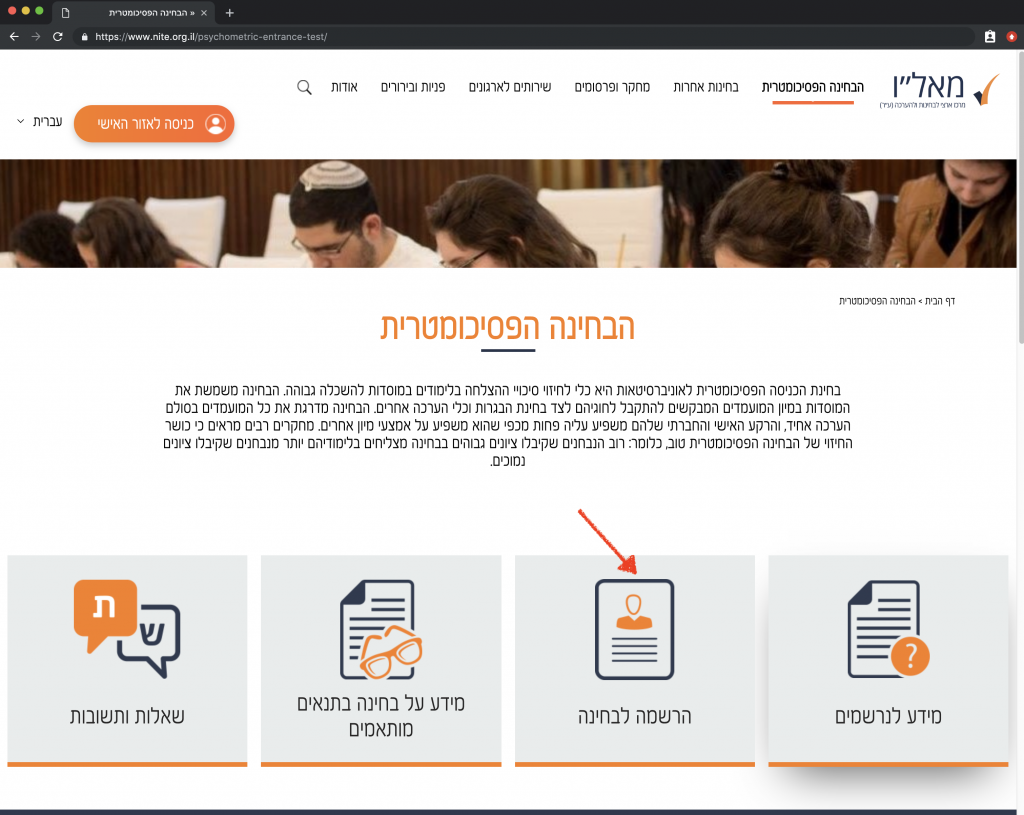
Step 3:
Find the line that is circled in the picture and press the button “כאן”.
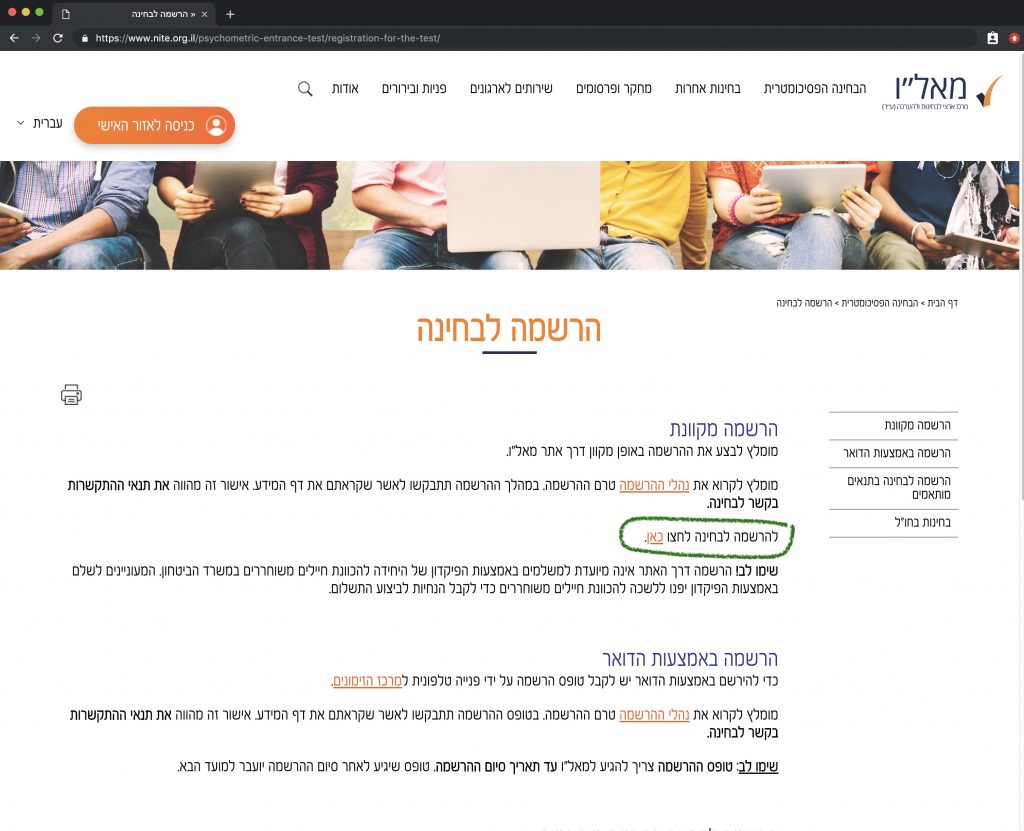
Step 4:
Scroll down and select the option in the circle (terms agreement).
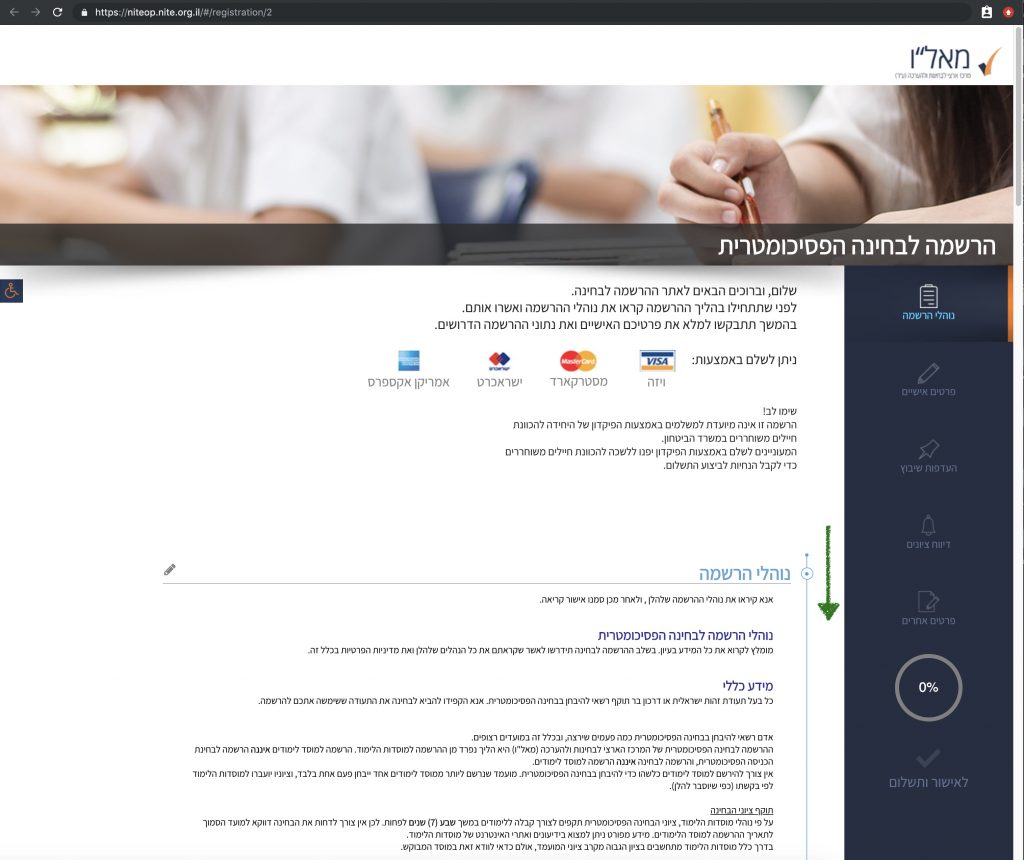

Step 5:
Fill in your personal information. Note that the red-marked information must be filled and the green-marked is optional.
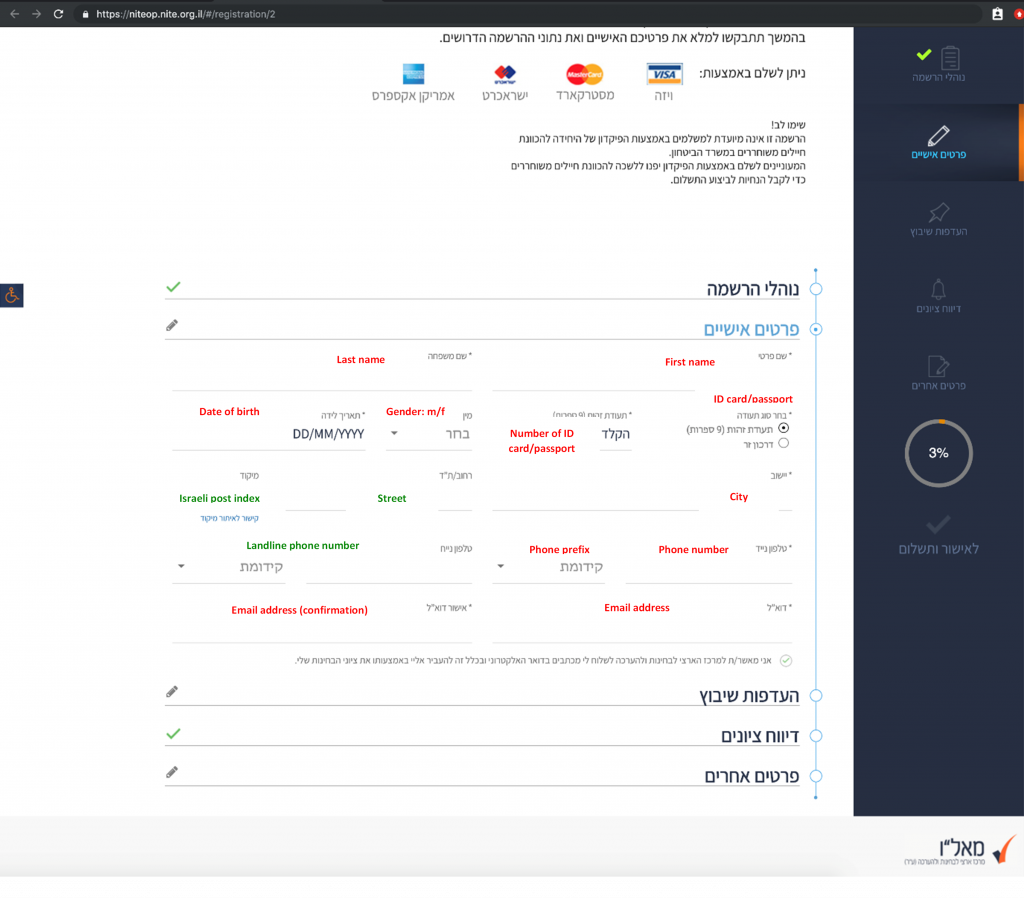
Step 6:
If you register to the psychometric test for the first time, you are required to set a personal password. This password will be used to enter your personal area in NITE’s site for checking your test’s score. Note that the password should be 8-12 digits long, as well as contain 2-4 digits from the following groups: small/large English letters, numbers, one of the following digits: !@#$%^&*()-_=+[]{}|:;’”<>?,.
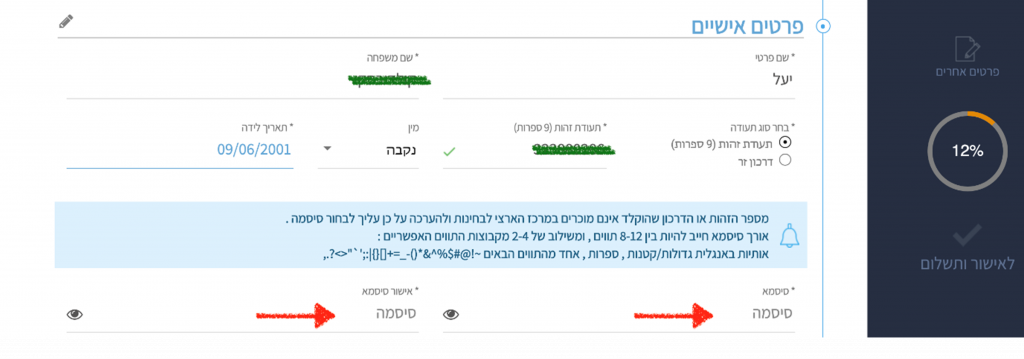
Step 7:
Fill in your personal information as in step 5.
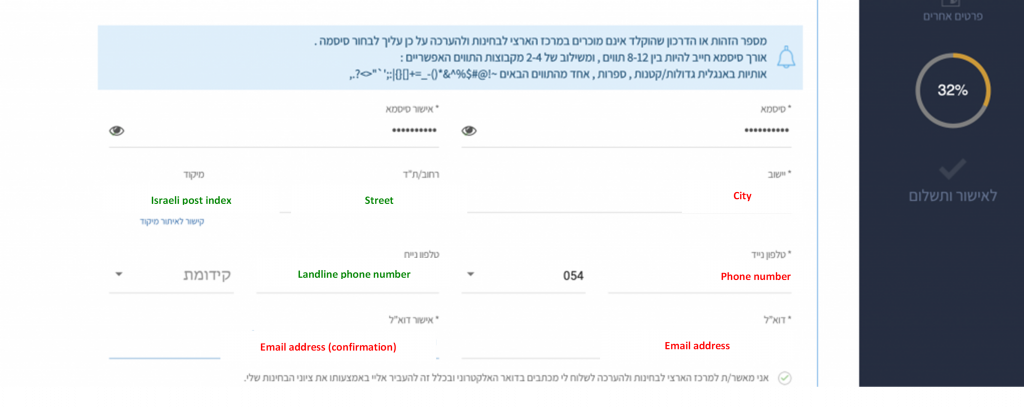
Step 8:
Select the needed test parameters – language, location and date. For the English psychometric test (the combined test) you should select the language option “משולב” and the language of the writing assignment should be selected according to the language you are more fluent at. As an example, you can see the second picture in this step.
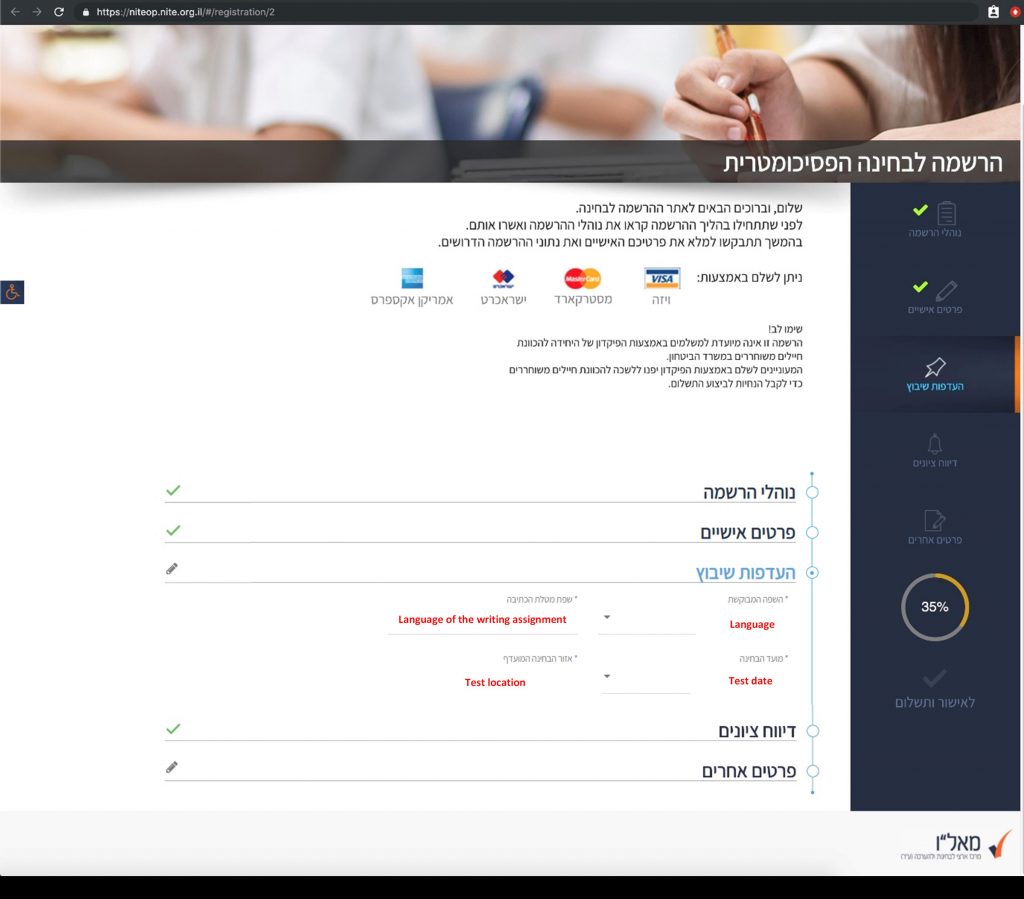
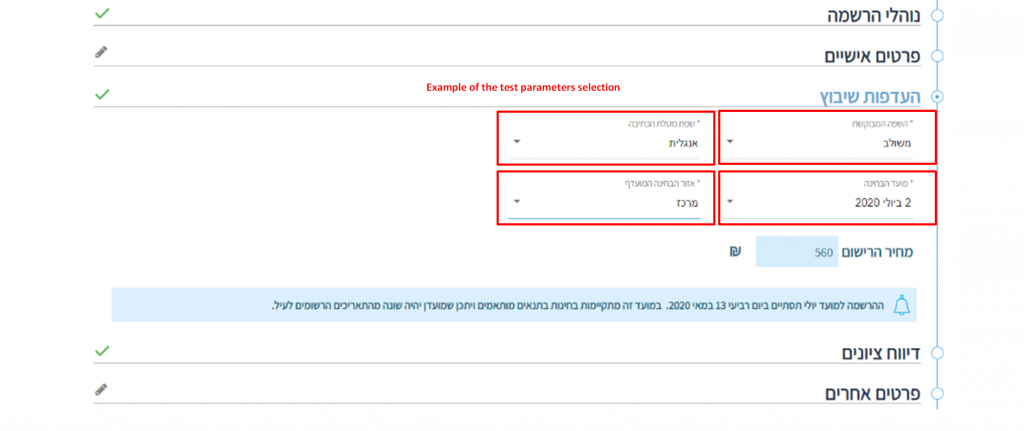
Step 9:
Select the educational institutions you would like your score to be reported to. Note that the scores are automatically reported to: Ben-Gurion University of the Negev, Bar-Ilan University, Haifa University, the Hebrew University of Jerusalem, Tel-Aviv University and the Technion. At this step you can select additional institutions to which the score will be reported. Note that NITE will not report scores to any institution other than those above and those selected at this step.
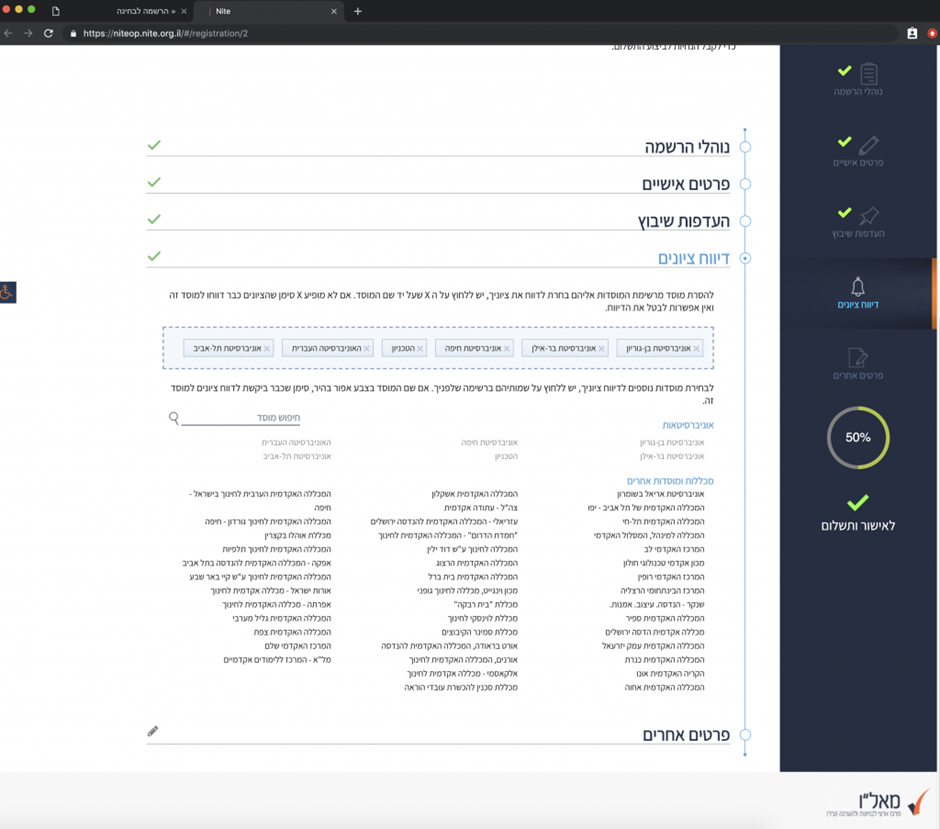
Step 10:
On this page you can fill your personal educational information. Note that this step is optional, and the information you fill here is being used for statistical studies only, so you can skip this step.
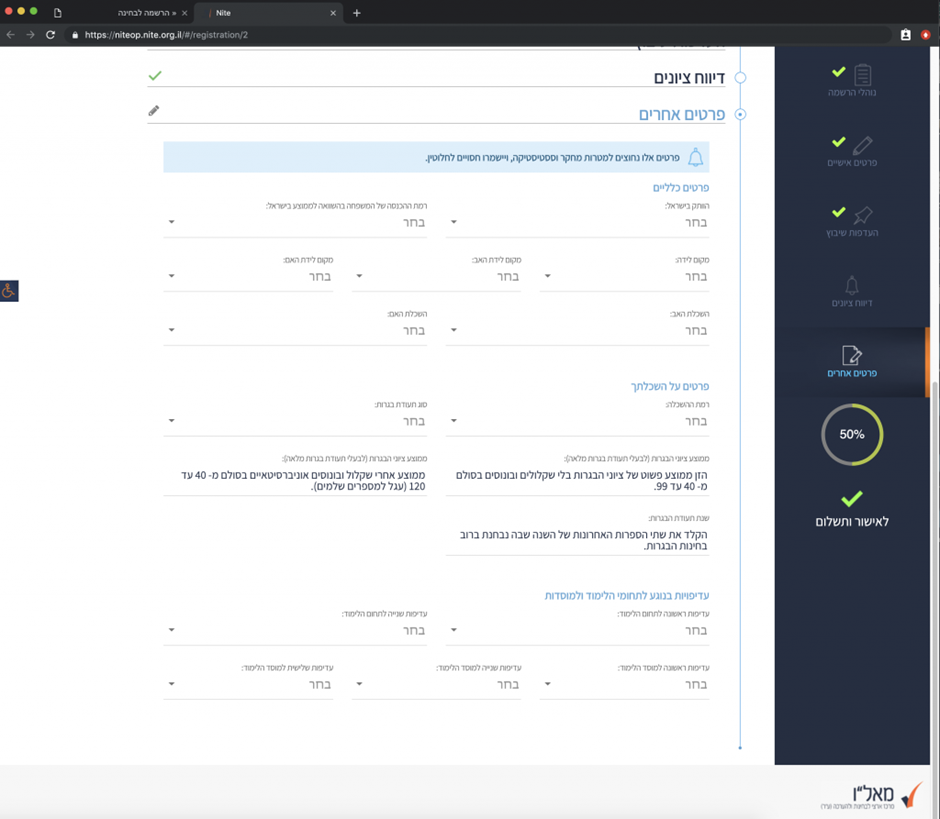
Step 11:
Before you proceed for the payment, you can see a summary of the information you filled and the options you selected. This is the time to check that all your information is correct, if not – press the”חזור” button and fix it.

Step 12:
Fill your credit card details. After you finish press the “שליחה” button.

If the registration completed correctly, the following document should appear. You should also receive a confirmation to the email address you filled in the registration form.
![]()

The following form is an example for the test summoning letter in which you can see the test’s date, as well as its exact location.
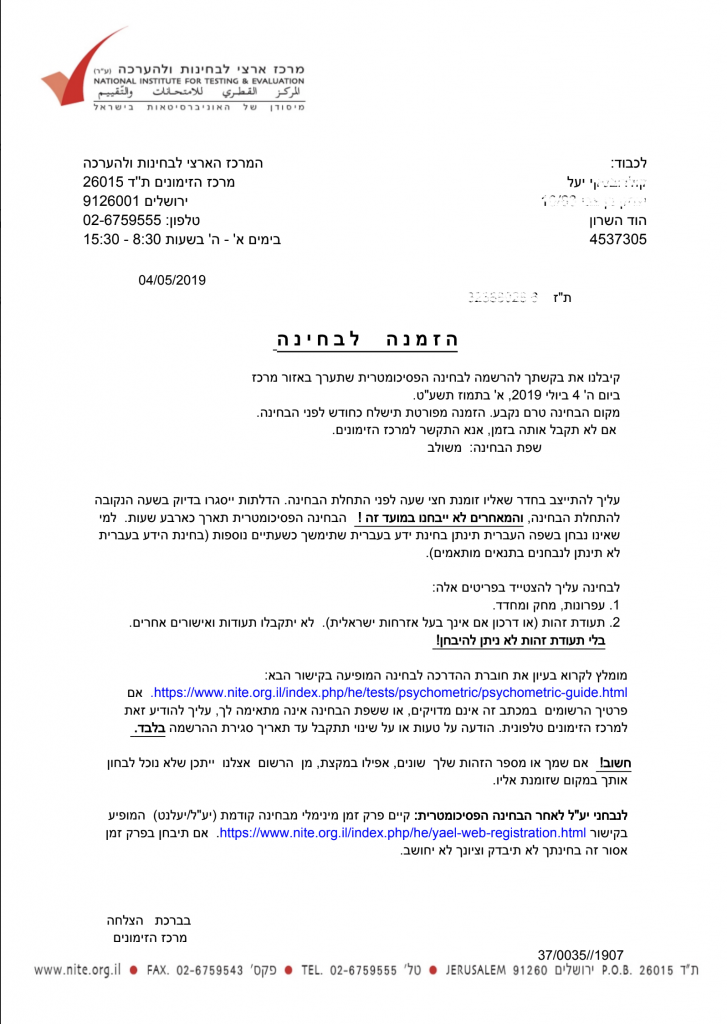
GOOD LUCK!


 login
login